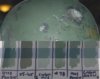Fettology
Hunter
Hello all. So I'm looking for some feedback and suggestions on some colors needed. I recently painted my ESB helmet and after looking at it for a while I am just not 100% happy with the colors used. I followed a lot of various threads I found here and used it to paint up my helmet.
I am looking mainly at the dome and cheeks that aren't my favorite. I think the back panel is decent and the red mandibles are not too far off however maybe not as vibrant.
So I have painted my dome using MM Panzer Olive Grun 1943 but don't think it's the right shade. I don't know if it's due to the base color which was a silver or what.
I've seen others use Humbrol #78, Vallejo German Uniform, Tamiya Field Gray, and a mix of various Tamiya colors to match the dome.
So what do you guys recommend using to help me bring my bucket into the ESB realm?
Photos are before a few details so excuse the older pics.


I am looking mainly at the dome and cheeks that aren't my favorite. I think the back panel is decent and the red mandibles are not too far off however maybe not as vibrant.
So I have painted my dome using MM Panzer Olive Grun 1943 but don't think it's the right shade. I don't know if it's due to the base color which was a silver or what.
I've seen others use Humbrol #78, Vallejo German Uniform, Tamiya Field Gray, and a mix of various Tamiya colors to match the dome.
So what do you guys recommend using to help me bring my bucket into the ESB realm?
Photos are before a few details so excuse the older pics.