Started a 3D print of an original sculpt of my Boba Fett Helmet today. Decided to document my progress here. I am a member of the 501st. TK15279.
I am an avid 3D modeler and animator. I built my own TK Commander armor from the ground up. Helmet sculpted from a custom pepikura model and built my own molds and vacuum machine. This time around I decided to do it all in the virtual 3D world.
It is being printed on a large format 3D printer. TEVO Black Widow. This will allow me to only have to break this into four parts. And a fifth file to print the parts that need to be attached after it's complete. The model is 1 to 1. However since Boba's Helmet is on the small side my larger head will need a larger print. I am printing this at 1.125%.
So...on to my build. Here are a few screen shots of my model. I am going to print it in PLA. Two reasons. Large scale prints with ABS are difficult. The fumes are toxic. And this is going to take some fixing as a 3D print is never perfect. PLA can be glued with acrylic glue or super glue. It can be sanded and painted. And it's non toxic as PLA is derived from corn. So here we go.







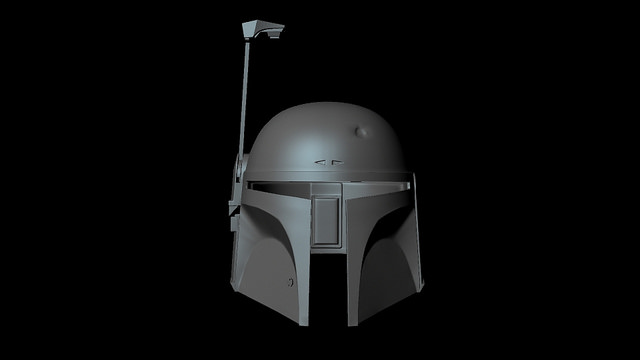
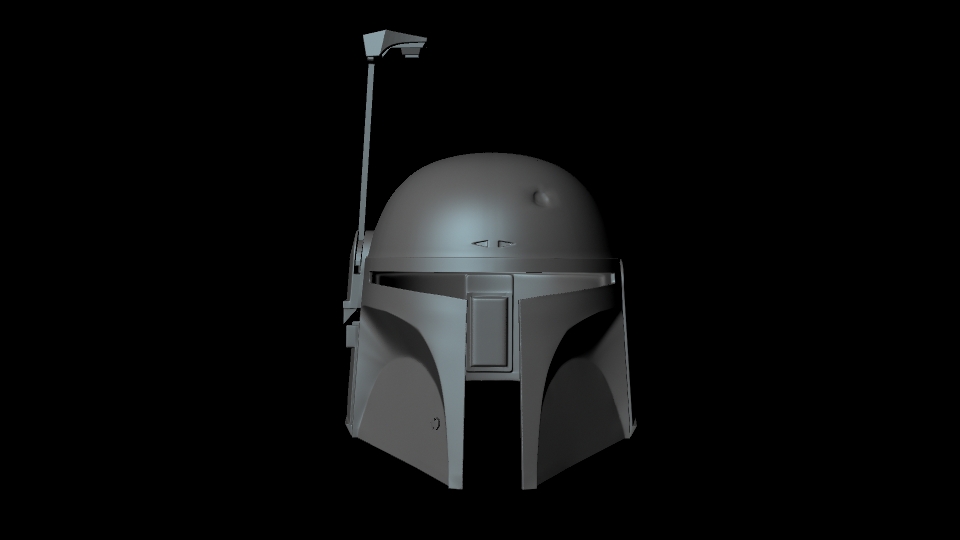

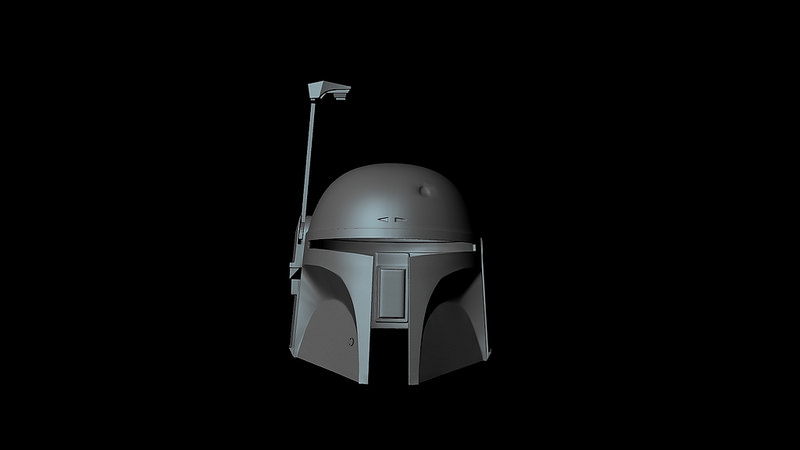
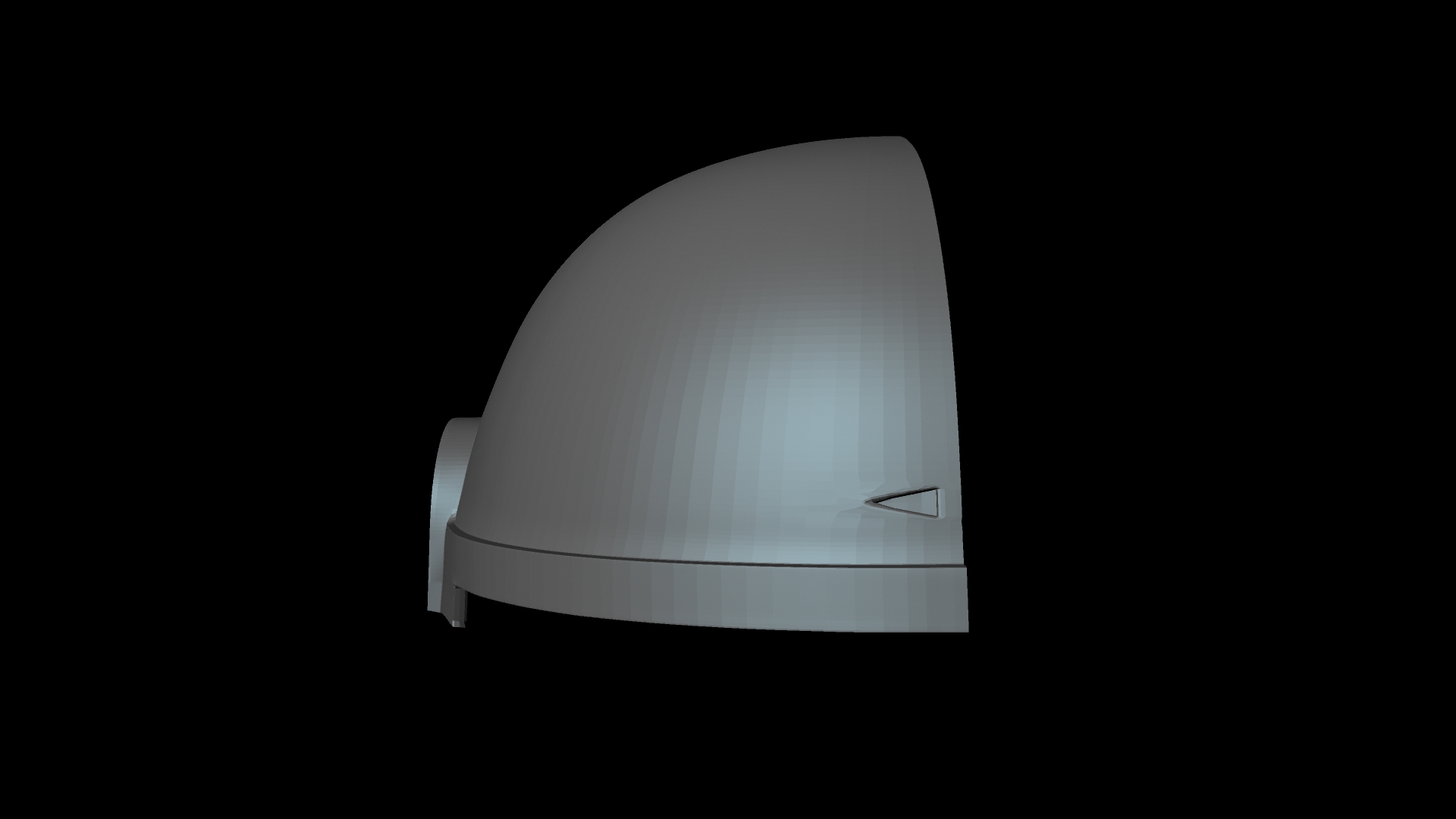


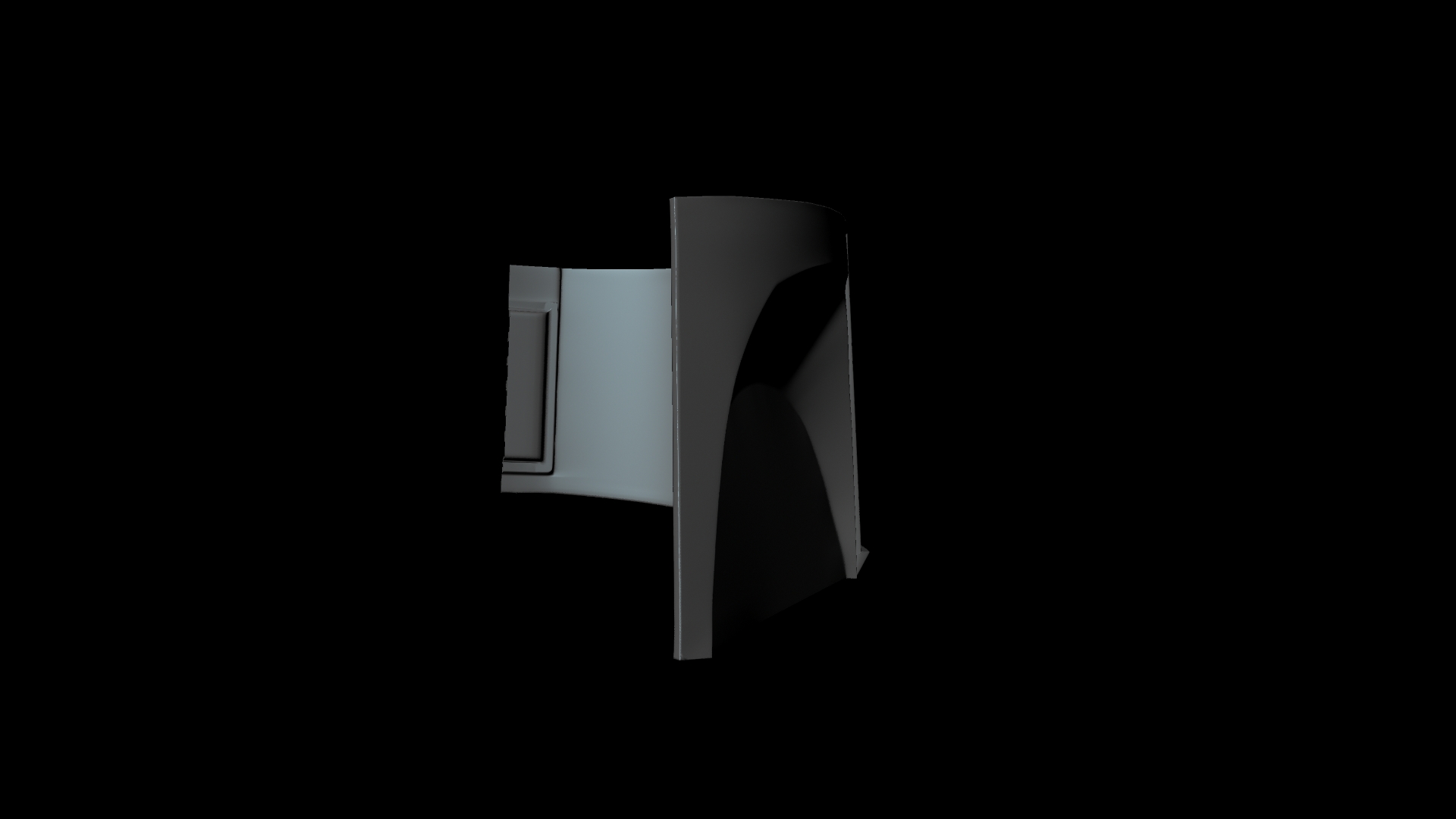

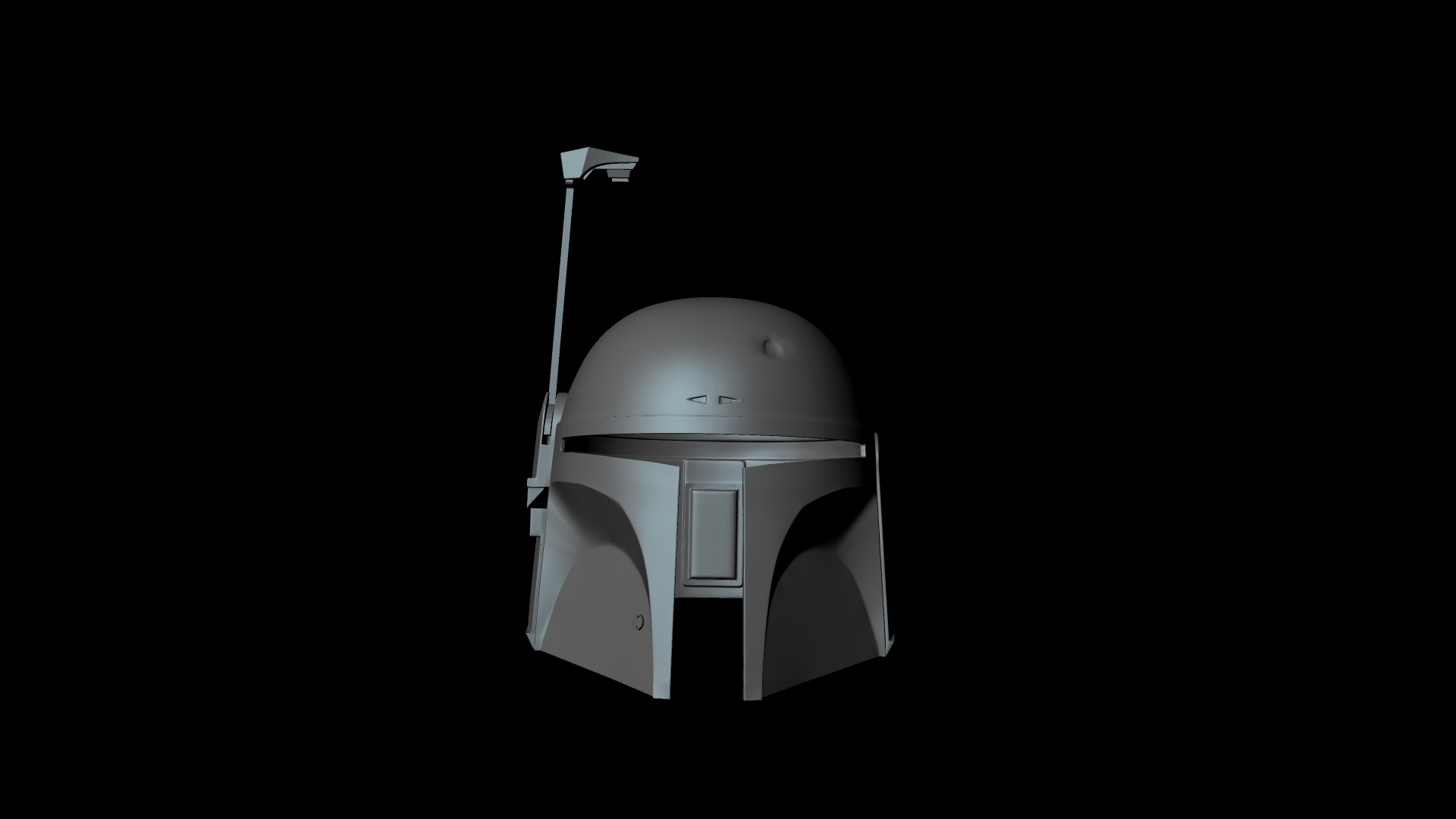

I am an avid 3D modeler and animator. I built my own TK Commander armor from the ground up. Helmet sculpted from a custom pepikura model and built my own molds and vacuum machine. This time around I decided to do it all in the virtual 3D world.
It is being printed on a large format 3D printer. TEVO Black Widow. This will allow me to only have to break this into four parts. And a fifth file to print the parts that need to be attached after it's complete. The model is 1 to 1. However since Boba's Helmet is on the small side my larger head will need a larger print. I am printing this at 1.125%.
So...on to my build. Here are a few screen shots of my model. I am going to print it in PLA. Two reasons. Large scale prints with ABS are difficult. The fumes are toxic. And this is going to take some fixing as a 3D print is never perfect. PLA can be glued with acrylic glue or super glue. It can be sanded and painted. And it's non toxic as PLA is derived from corn. So here we go.



















